| 일 | 월 | 화 | 수 | 목 | 금 | 토 |
|---|---|---|---|---|---|---|
| 1 | 2 | 3 | 4 | |||
| 5 | 6 | 7 | 8 | 9 | 10 | 11 |
| 12 | 13 | 14 | 15 | 16 | 17 | 18 |
| 19 | 20 | 21 | 22 | 23 | 24 | 25 |
| 26 | 27 | 28 | 29 | 30 | 31 |
- Class
- 생성자
- 특징
- svn
- error
- install
- commit
- git
- Branch
- VCS
- 문법
- 캡슐화
- gradle
- SSL
- Subversion
- intellij 연동
- Checkout
- java
- constructor
- sourcetree
- IntelliJ
- IntelliJ IDEA Community
- TortoiseSVN
- cherrypick
- terms
- Android Studio
- 자바
- 상속
- Android
- syntax
- Today
- Total
Jay's Developer Note
[Android Studio] Build was configured to prefer settings repositories over project repositories but repository 'maven' was added by build file 'build.gradle' 본문
[Android Studio] Build was configured to prefer settings repositories over project repositories but repository 'maven' was added by build file 'build.gradle'
Jay(J) 2022. 5. 12. 19:39Build was configured to prefer settings repositories over project repositories but repository 'maven' was added by build file 'build.gradle'
발생원인
오픈 소스 라이브러리를 테스트하기 위해 새로운 프로젝트를 만들어서 라이브러리를 implementation 을 했다.
Sync now 를 누르고 라이브러리를 써봤다. 안 된다..!!!
project 단의 build.gradle 에 repository 를 추가 안 해줬다.(ㅎㅎ 머쓱 ㅎㅎ)

열었는데, 어.. 뭔가 내가 자주 보던 build.gradle 이랑.. 뭔가 많이 다른 모습이었다.
뭔가가 아주 많이 비어있었다..

음.. 원래 repository 있고.. gradle classpath 같은 거 있어서 다른 사람이 했던 프로젝트 열면 버전 안 맞아서 막 수정해주고 그랬던 기억이 있는데.. 비어있다.. 너무나도 휑하게..
내 기억이 조작된건가? 싶어 예전 프로젝트들을 열어봤다!

그럼 그렇지 예전 프로젝트는 역시 있었다!
동일하게 buildscript 와 allprojects 를 넣었다.

> startup failed:
build file -: only buildscript {} and other plugins {} script blocks are allowed before plugins {} blocks, no other statements are allowed
plugins 블럭 앞단에는 buildscript 블록이나 plugin 블록만 와야 한다고 한다.
allprojects 를 밑으로 빼줬다.
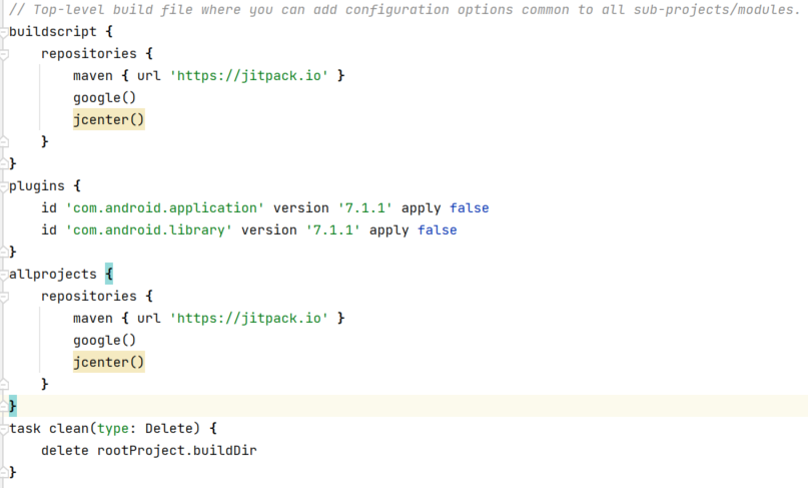
> Build was configured to prefer settings repositories over project repositories but repository 'maven' was added by build file 'build.gradle'
Build 라는 녀석이 build.gradle 파일보다 settings 선호한댄다.

settings 라고 있는 것이 settings.gradle 뿐이니 한 번 열어보자.
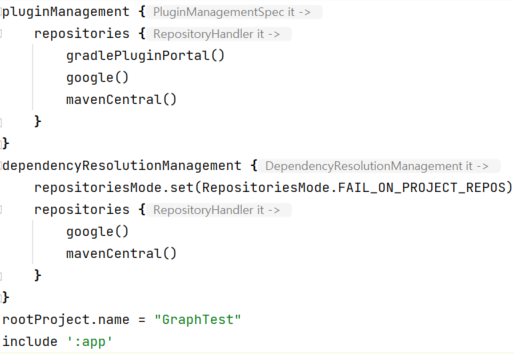
.......? 내 기억의 settings.gradle 과는 사뭇 다른 모습이었다.
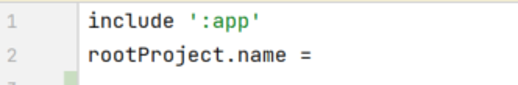
해결방법
Android Studio의 버전이 올라가면서 생긴 이슈로 보인다.
검색 결과 Android Studio Bumblebee 버전 이상(정확히는 Gradle 플러그인 버전 7.1.0 이상)에서는 새 프로젝트 생성 시 무조건 build.gradle 파일 대신 settings.gradle 파일을 사용하도록 됐다.
(ref. https://developer.android.com/studio/releases/gradle-plugin?hl=ko#7-1-0)

가이드에 따라 dependencyResolutionManagement 블록 안에 repositories 블럭 안에 넣어줬다.
그리고 Try again 을 해주니..

Build Successful.




